How To Export My Gmail Contacts To Facebook Account
In this tutorial i will show you how to export gmail contacts to Facebook Account

5. look at image and follow my setting and than click on Export button(blue button) and save file anywhere you want.ok
6. than login on to facebook account, and on the left side you will be find "find friends" button click on this tab.ok you can see also below image
7. after that , when you click "find friends" button, below window will be appear, you can scroll down this page and the end of this page you can see "other tool" click on this button (Look at below image)
8. when you click on this option , Select "upload contact file"
9. ok, we take final step to complete this tutorial, , first of all you select choose file,when you click on this option so please go to desire folder where did you save CSV file of google contacts,and than selecte upload contacts.
10.when you upload contact, your window look like this see below image, in below image you can see your gmail frineds whose already on facebook, so to add these friend on facebook simply click on "Add friends" button and than another window will be appear of Step 3, invite them which you want.
So Enjoy now(((::)))
For more exciting feature to update your self Like us on Facebook
In this tutorial i will show you how to export gmail contacts to Facebook Account

Export Gmail Contacts to Facebook Account
Just follow below steps:
1. Log in to Gmail Account or sign in by Google
2. Click on Gmail button (see on the image) or type "www.gmail.com" (without quote) in address bar
 |
| How-to-go-gmail-account |
3. After Log in gmail account on your left side you will be find Gmail button when click on this button you can see more option inside >>> select "Contact" (Look at below image)
4. After that Select "More"and than Select "Export",
5. look at image and follow my setting and than click on Export button(blue button) and save file anywhere you want.ok
6. than login on to facebook account, and on the left side you will be find "find friends" button click on this tab.ok you can see also below image
7. after that , when you click "find friends" button, below window will be appear, you can scroll down this page and the end of this page you can see "other tool" click on this button (Look at below image)
8. when you click on this option , Select "upload contact file"
9. ok, we take final step to complete this tutorial, , first of all you select choose file,when you click on this option so please go to desire folder where did you save CSV file of google contacts,and than selecte upload contacts.
10.when you upload contact, your window look like this see below image, in below image you can see your gmail frineds whose already on facebook, so to add these friend on facebook simply click on "Add friends" button and than another window will be appear of Step 3, invite them which you want.
So Enjoy now(((::)))
For more exciting feature to update your self Like us on Facebook




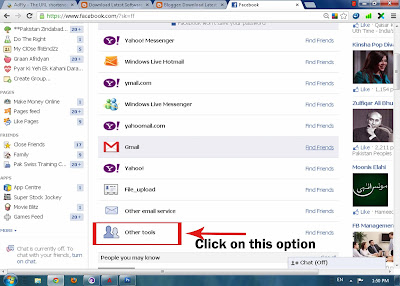



No comments:
Post a Comment